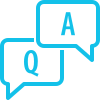FAQS
Frequently Asked Questions
IPTV works by transmitting TV signals over the internet using the IP (Internet Protocol). It requires a stable internet connection and a compatible device (smart TV, IPTV set-top box, computer, or smartphone). Users access content through an IPTV provider’s app or software.
To access IPTV, you typically need a compatible device (smart TV, set-top box, computer, or smartphone) and a reliable internet connection. Some IPTV providers may also offer their dedicated set-top boxes for ease of use.
The channels and content available with IPTV can vary widely depending on the service provider. At Trendy Screen, we offer a diverse range of channels, including sports, entertainment, news, and international channels, as well as on-demand movies and TV series.
Setting up IPTV on your device typically involves downloading and installing the provider’s app or software, logging in with your credentials, and selecting the channels or content you want to watch. Detailed setup instructions are usually provided by the IPTV service.
Buffering and playback issues can occur due to internet speed, network congestion, or device limitations. Try the following steps:
- Ensure a stable and high-speed internet connection.
- Close background apps on your device.
- Restart your modem/router.
- Contact our customer support team for assistance.
Yes, we offer a trial period for 2$ only for new customers to evaluate our service. During this time, you can explore our channel lineup and features to determine if our IPTV service meets your needs.